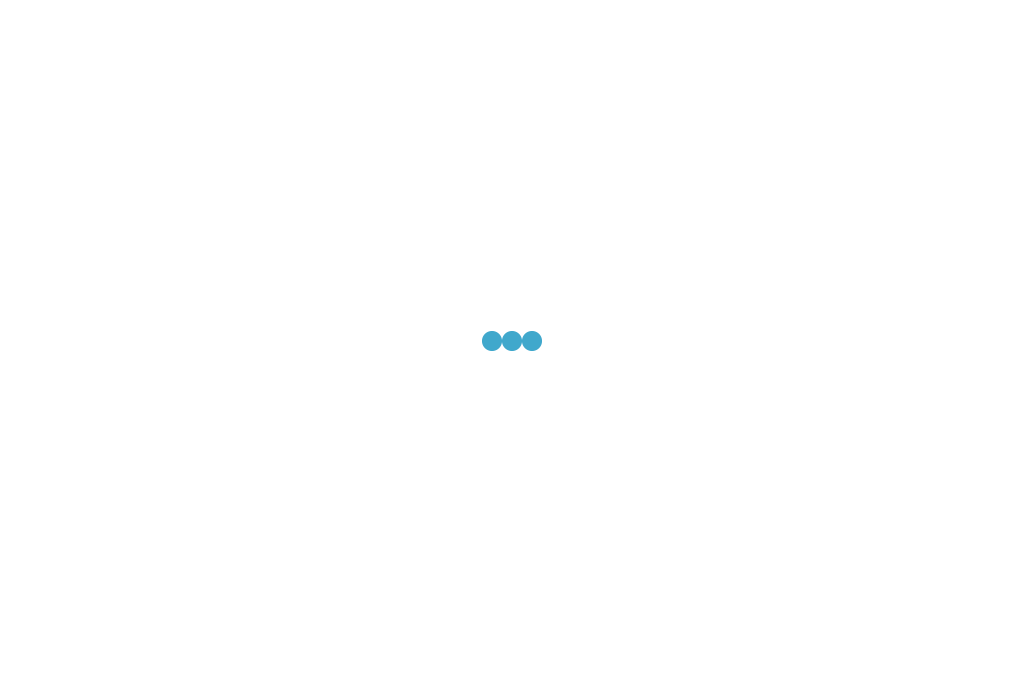我们在使用Word表格过程中,有时候会发现当表格第二栏文字过多时,会莫名其妙显示到下一页,极为头疼。

第一步
有时候文字过多会造成word表格跨页断开,如下图

第二步
把光标移至左上角,单击选中整个表格

第三步
右击选择“表格属性”

第四步
在弹出的“表格属性”对话框中,取消勾选“指定高度”,确认勾选“允许跨页断行”,点击“确定”按钮即可

第五步
大家可以看到,跨页断行完美解决!

word文档表格间距怎么调整(最简单的间距操作教程)
如何多个excel表格合并(汇总表格的简单方法)
简单个人简历空白表格模板(个人简历电子版填写)
表格自动求和怎么做(最简单的求和)
制作仓库表格怎么做明细(最简单的出入库明细表)
word插入excel文件的方法(简单3步教你excel表格导入word)