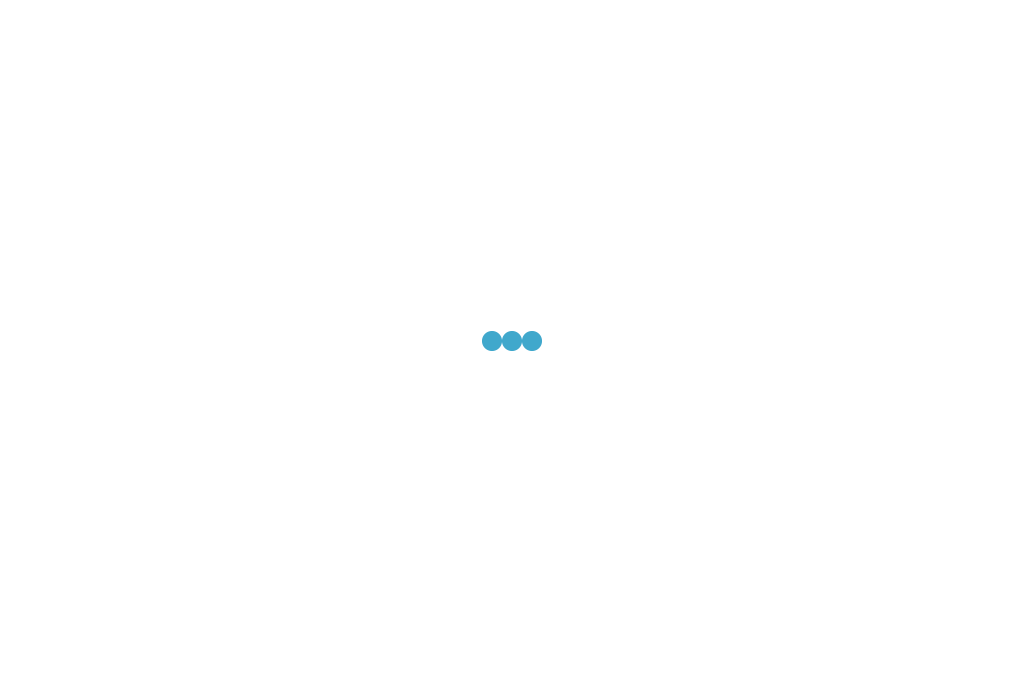想必许多使用过iPhone的小伙伴都遇到过出现IPhone已停用连接ITunes的情况,遇到这种情况怎么办呢?其实会使我们的iPhone无法使用的,那么该如何解决IPhone已停用连接ITunes这个问题呢?不要着急,小编这就来把IPhone已停用连接ITunes这个问题解决办法来分享给你们。

1,关闭你的iphone手机。如果按电源键无效的话,请同时按住Home键和电源键!等待大约10S后手机会自动关闭!

2,首先启动itunes,将数据线USB大头

3,插入电脑,按住Home键,然后将数据线另一头插入手机,这个过程请不要松开Home键!

4,在手机屏幕看到连接itunes提示时,松开Home键,如下图所示!
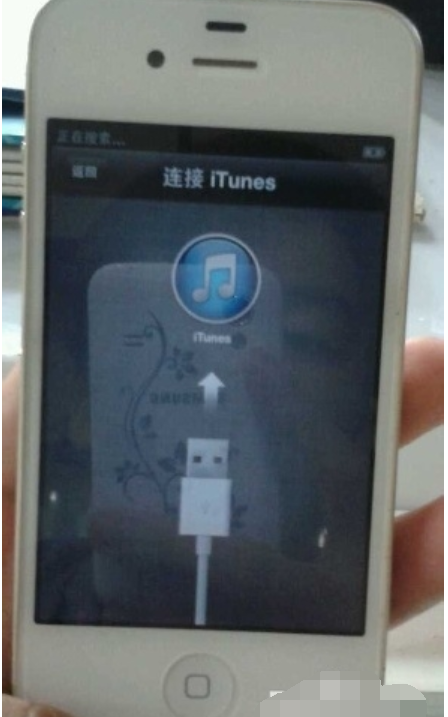
5,电脑端的itunes将会弹出:“itunes已检测到一个处于恢复模式的iphone。您必须恢复此iphone,然后再配合itunes使用它。”如下图所示!

6, 接下来你就可以使用itunes恢复你的手机了!恢复成功后,你可以重新同步备份恢复你的通讯录和设置!
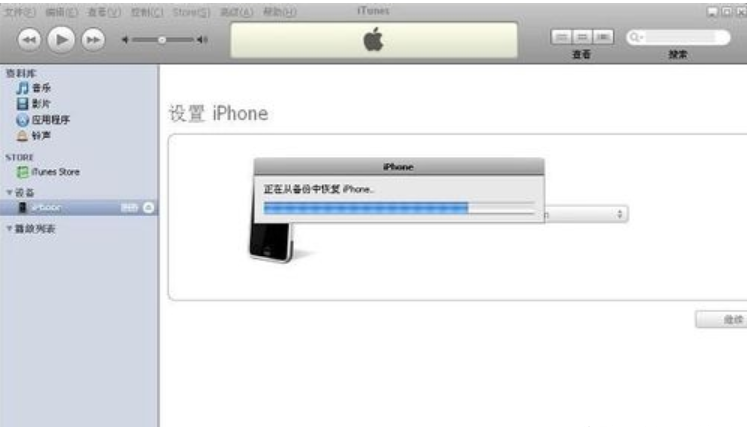
7,恢复过程中,手机显示黑色连接模式,不要断开数据线,如下图所示
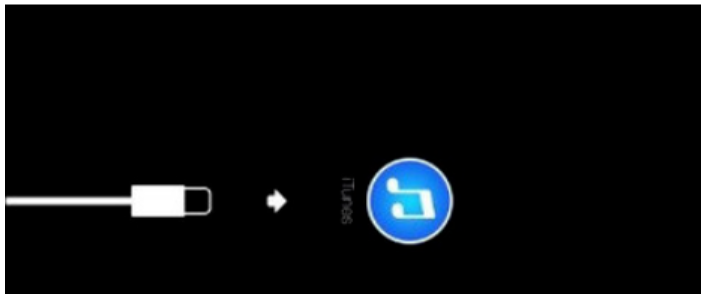
你学会了吗?如果遇到这样的问题,就动手试试吧!要想了解更多电脑小知识,可以点击关注我哦,里面有更多关于电脑的各种问题解决及系统的安装教程的文章及视频哦
苹果删除的短信怎么恢复,最简单的恢复短信记录方法
苹果蓝牙耳机怎么连接电脑,其实很简单教你一招分分钟搞定
苹果怎样刷机的方法(苹果手机简单刷机步骤)
苹果备份在哪里(简单的苹果手机备份空间不足清理技巧)
苹果笔记本mac怎么升级系统(图示简单4步完成系统升级)
苹果手机白苹果开不了机怎么办能备份吗(白苹果的简单修复方法)